//***** source code for static html page *****
<html>
<head>
<script src="http://www.linkedin.com/companyInsider?script&useBorder=no" type="text/javascript"></script>
</head>
<body>
<center>
<span id="getlinkedin"></span>
</center>
<script type="text/javascript">
var parentForm = parent.frames.document.crmForm;
new LinkedIn.CompanyInsiderBox("getlinkedin",parentForm.all.name.DataValue);
</script>
</body>
// ***** ISV customizations *****
<NavBarItem Icon="/_imgs/ico_18_4502.gif" Url="/customizations/linkedin/linkedinconnections_account.htm" Id="AccountLinkedInConnections">That is it ! Now when I am viewing the Account record of Coca-Cola, I can see that I have 17 connections in LinkedIn from this company with my LinkedIn account.
<Titles>
<Title LCID="1033" Text="LinkedIn Connections" />
</Titles>
</NavBarItem>

And when I click on the link to see all the connections, then I can see the whole whopping 22,100 connections for this company
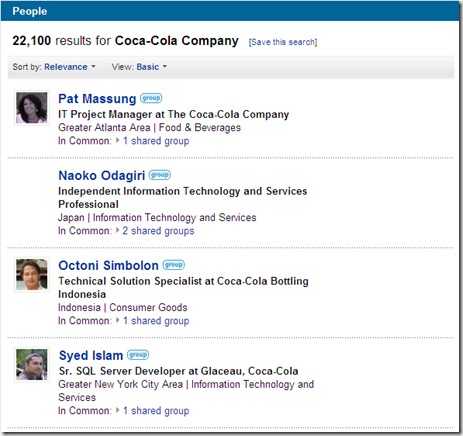




No comments:
Post a Comment